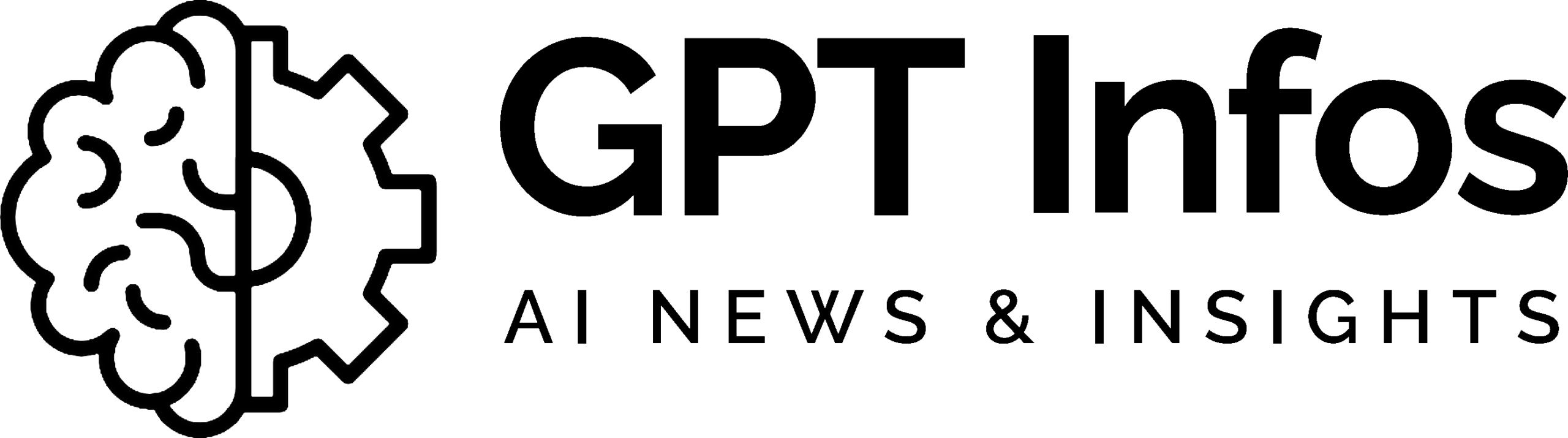Have you ever wondered what the future of AI looks like? I spent the last three months using Google’s Gemini AI assistant daily, and what started as simple curiosity has turned into a fascinating journey through the rapidly evolving landscape of artificial intelligence technology. Whether you’re a tech enthusiast, a business professional looking to boost productivity, or just someone intrigued by how AI tools can simplify your daily life, Gemini offers something genuinely different from its competitors.
In this deep dive, I’ll share my hands-on experience with Google’s intelligent assistant – what makes it stand out, where it falls short, and how it compares to other leading AI companions like Claude and ChatGPT. Let’s explore why Gemini might be the breakthrough AI solution you’ve been waiting for.
The Rise of Gemini: Google’s Answer to Advanced AI Conversations
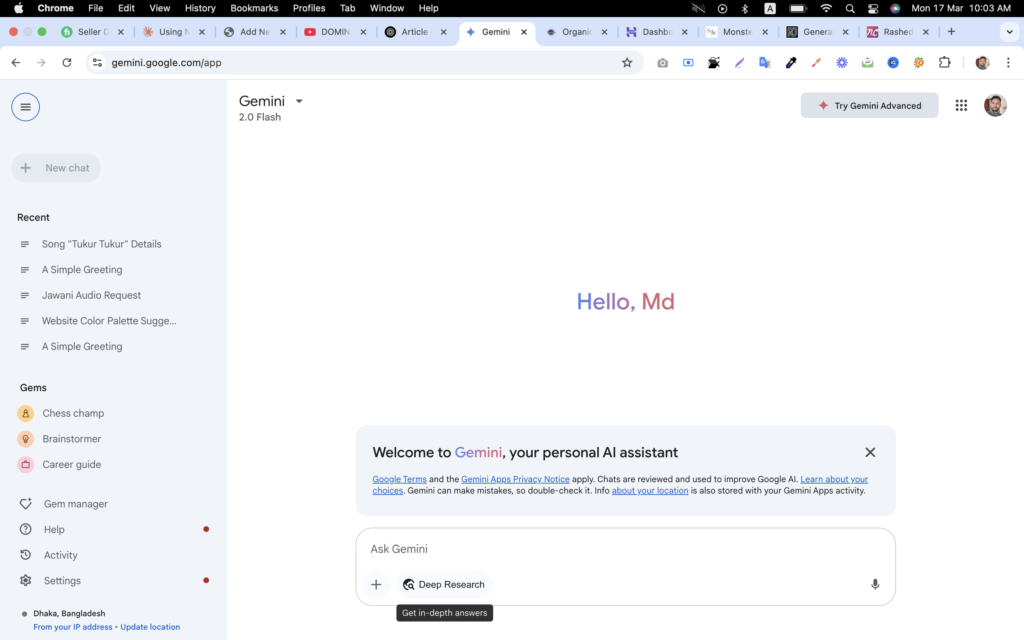
When Google first announced Gemini as the successor to their Bard AI assistant in late 2023, many viewed it as just another entry in the increasingly crowded AI chatbot market. But as someone who’s tested virtually every conversational AI tool available, I can tell you that Google’s intelligent assistant brings some unique capabilities to the table.
Gemini represents Google’s most ambitious effort yet in the artificial intelligence technology space – built from the ground up as a multimodal AI companion capable of understanding and processing text, images, audio, and even video inputs within the same conversation. This isn’t just another language model with a new coat of paint; it’s a fundamentally different approach to how AI tools interact with users and information.
What Makes Gemini Different from Other AI Assistants?
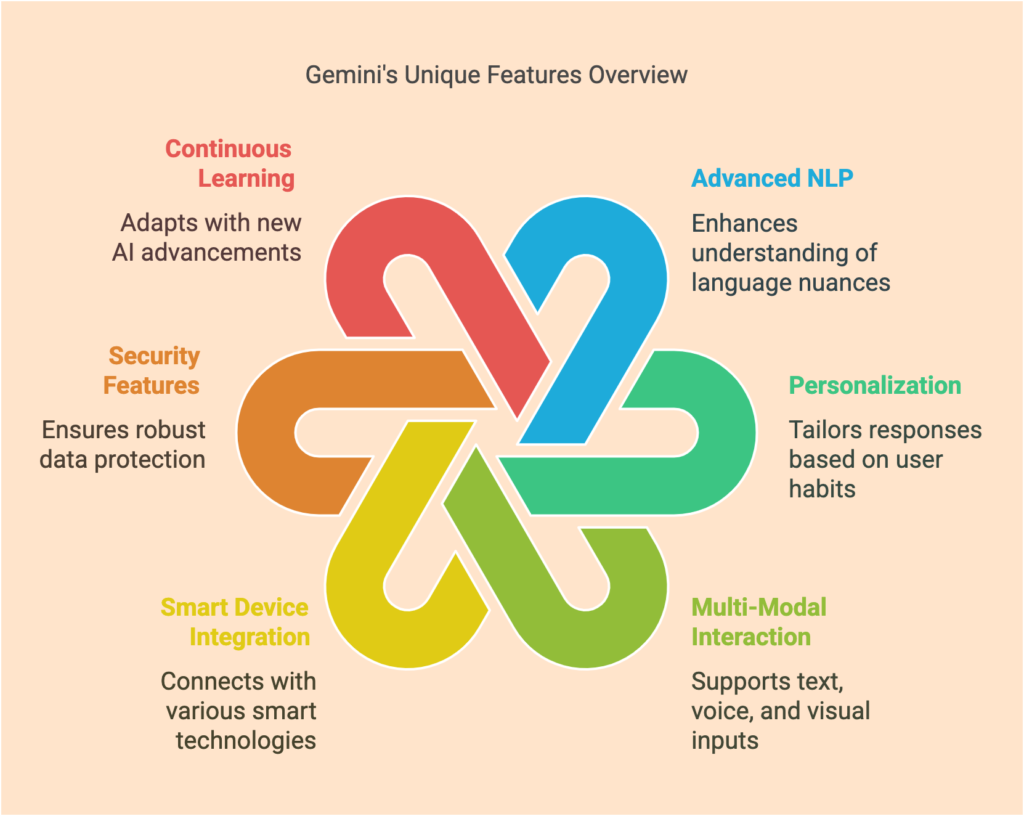
The key difference with Google’s Gemini AI lies in its truly multimodal foundation. While other AI companions have added features to handle images or audio after their initial text-based development, Gemini was designed from the beginning to process multiple types of information seamlessly.
This integrated approach means Gemini can:
- Analyze images while maintaining context from your text conversation
- Process information from charts and diagrams
- Understand concepts across different media formats
- Maintain coherent reasoning across different input types
As Google’s AI Research Director explained in a recent interview with TechCrunch: “Gemini doesn’t just support different modalities; it was trained to understand the relationships between them. This creates a fundamentally more versatile artificial intelligence tool.”
For a deeper look at how different AI models compare, check out this analysis of Claude AI 3.7 Sonnet which provides an interesting contrast to Gemini’s capabilities.
Hands-On with Gemini: Real-World Applications of Google’s AI
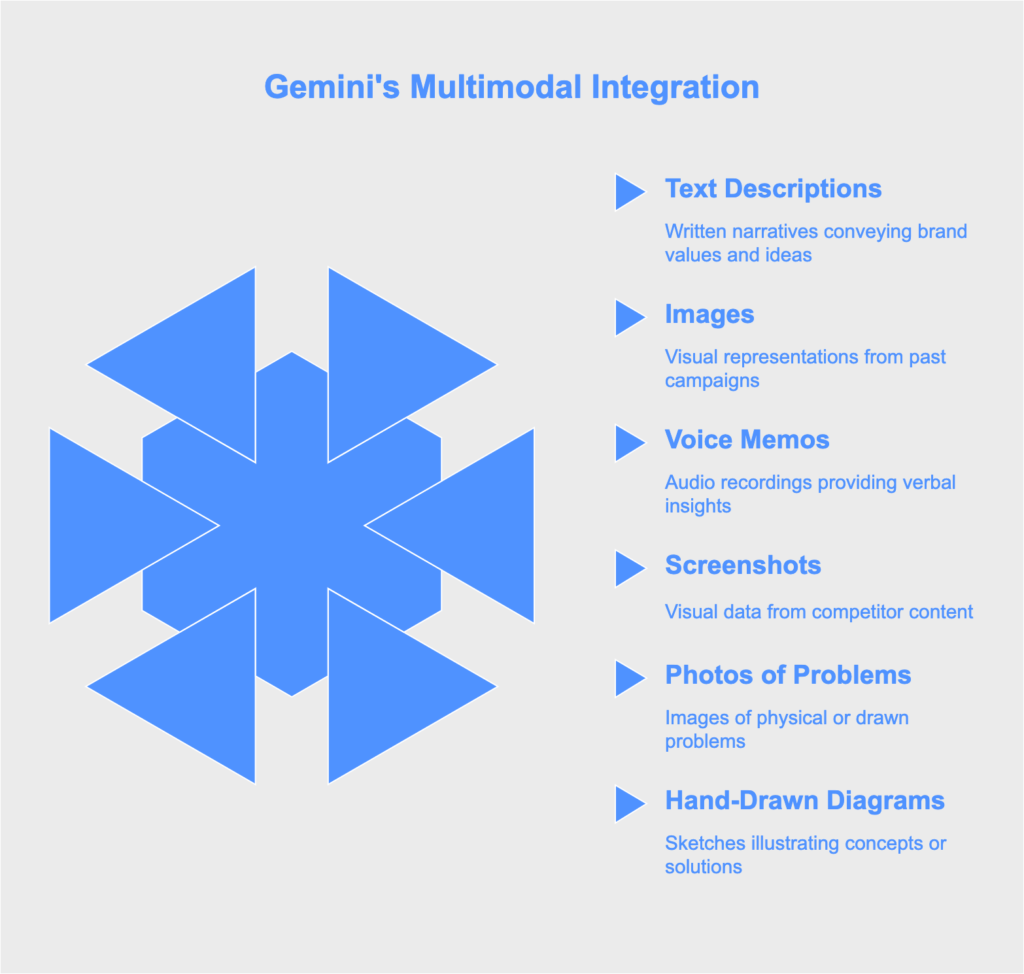
During my three months of daily use, I’ve discovered that Google’s intelligent assistant excels in several key areas that make it particularly valuable for specific types of users. Let’s explore some practical applications where Gemini’s unique capabilities shine.
Creative Collaboration with Google’s AI Assistant
One area where Gemini surprisingly outperforms many competitors is creative collaboration. As a content creator, I’ve found Gemini’s ability to understand nuance in creative briefs particularly impressive.
For example, when developing concepts for a marketing campaign, I provided Gemini with:
- Text descriptions of the brand’s values
- Images of their previous campaigns
- Voice memos about the target audience
- A screenshot of competitor content
Gemini integrated all these inputs to provide suggestions that were remarkably aligned with the brand’s voice while offering fresh perspectives. This multimodal understanding gives Google’s AI assistant a notable edge for creative professionals.
This stands in sharp contrast to other AI tools that often struggle to maintain creative context across different input types. For those interested in how AI is transforming creative work more broadly, this article on AI artwork generators showcases some complementary tools to consider alongside Gemini.
Educational Support and Learning Enhancement
Another standout application for Gemini is educational support. As artificial intelligence technology continues to transform education, Gemini’s ability to process different types of problems gives it unique advantages.
My nephew has been using Gemini to help with high school science homework, and its ability to:
- Analyze photos of physics problems
- Understand hand-drawn diagrams
- Explain concepts through both text and visual references
- Maintain memory of previous explanations in a study session
This creates a more natural learning experience than text-only AI companions. The way Gemini builds on previously explained concepts throughout a conversation feels remarkably similar to working with a human tutor.
For students looking to leverage AI for academic support, this guide on AI homework help provides excellent complementary strategies for using tools like Gemini effectively.
Gemini Advanced: Is the Premium Version Worth It?
In February 2024, Google launched Gemini Advanced, a premium version of their intelligent assistant powered by their Ultra 1.0 model. This raised an important question for many users: is the upgrade worth the subscription cost?
After using both versions extensively, I can confirm there are significant differences that might justify the cost for certain users.
Key Differences Between Gemini Free and Advanced
The standard version of Google’s AI assistant is impressively capable for everyday tasks. However, Gemini Advanced offers several notable improvements:
- Complex reasoning: Advanced demonstrates substantially better performance on multi-step problems requiring logical reasoning
- Longer context windows: The ability to process and remember much more information within a conversation
- More sophisticated writing: Noticeably better quality for long-form content creation
- Deeper analysis: More nuanced understanding of complex documents and images
- Improved coding assistance: Significantly better for software development tasks
For professionals using the platform for work purposes, these improvements often justify the subscription cost. However, casual users might find the free version perfectly adequate for everyday assistance.
If you’re considering alternatives to premium AI services, this article on ChatGPT alternatives offers some interesting perspectives on the competitive landscape.
The Technical Foundation: How Google Built Gemini
Understanding a bit about how Gemini was developed helps explain its unique capabilities compared to other AI conversations platforms.
The Multimodal Training Approach
Google’s artificial intelligence technology team took a fundamentally different approach with Gemini compared to most large language models. Rather than training primarily on text and then adding capabilities for other modalities later, they:
- Trained Gemini simultaneously across text, images, audio and video
- Used a unified transformer architecture to handle all input types
- Optimized for cross-modal reasoning from the beginning
- Fine-tuned with human feedback across diverse use cases
This integrated approach is why Gemini feels more cohesive when handling different types of information – the connections between modalities were built in from the start rather than bolted on later.
For those interested in understanding the technical foundations of AI more broadly, this explanation of how GPT models work provides helpful context, even though Gemini uses a different architecture.
How Gemini Compares to Other Leading AI Assistants
No AI tool exists in isolation, so how does Google’s intelligent assistant measure up against other leading platforms? Having used multiple AI companions extensively, I’ve noted some key comparative strengths and weaknesses.
Gemini vs. ChatGPT: A Practical Comparison
When comparing Gemini to OpenAI’s ChatGPT, several differences stand out:
- Knowledge integration: Gemini’s direct access to Google’s knowledge graph provides more up-to-date information compared to ChatGPT’s training cutoff
- Multimodal capabilities: While ChatGPT can now process images, Gemini’s multimodal foundation feels more integrated
- Reasoning style: ChatGPT often excels at creative writing and theoretical explanations, while Gemini typically provides more grounded, factual responses
- Web integration: Gemini’s ability to search the web in real-time gives it an edge for current information
For most users, the choice between these AI conversations platforms comes down to specific use cases rather than overall superiority.
Gemini vs. Claude: Different Approaches to AI Assistants
Anthropic’s Claude represents yet another approach to artificial intelligence technology:
- Ethical reasoning: Claude often demonstrates more nuanced ethical reasoning compared to Gemini
- Document analysis: Both handle document understanding well, but in different ways
- Conversation style: Claude tends toward more detailed, thorough responses while Gemini is typically more concise
- Multimodal capabilities: Gemini currently has more advanced image understanding capabilities
Each of these AI companions has distinctive strengths that make them suitable for different users and applications. For a fascinating look at how AI systems can sometimes get things wrong, check out this article on when AI makes mistakes.
Practical Tips for Getting the Most from Gemini
Having spent hundreds of hours with Google’s AI assistant, I’ve discovered several techniques that significantly improve its performance. Here are some practical tips to enhance your experience with Gemini.
Crafting Effective Prompts for Google’s Intelligent Assistant
The way you communicate with Gemini dramatically affects the quality of responses you receive. I’ve found these prompting strategies particularly effective:
- Be specific about format: Clearly state the output format you want (bullet points, paragraphs, tables)
- Provide examples: When possible, show examples of the type of response you’re looking for
- Use step-by-step requests: Break complex questions into smaller steps for better results
- Specify your role/needs: Tell Gemini if you’re a beginner, expert, or your specific purpose for asking
- Leverage multimodality: Combine text with images or other media when relevant to your question
These techniques consistently produce more accurate, useful responses from Gemini, particularly for complex or nuanced requests.
Advanced Features Worth Exploring
Beyond basic conversations, several Gemini features provide additional value:
- Extensions: Gemini can interact with other Google services like Gmail, Docs, and Maps
- Google Workspace integration: Particularly useful for summarizing documents or drafting emails
- Gemini for Developers: API access for building custom applications
- Mobile experience: The dedicated Gemini app offers on-the-go assistance
For those interested in how AI can generate income opportunities, this guide to passive income ideas includes several approaches that leverage AI tools like Gemini.
The Future Roadmap: Where Google’s AI Assistant Is Headed
Google has been relatively transparent about their development plans for Gemini. Based on public announcements and industry analysis, several exciting developments appear on the horizon.
Upcoming Features and Improvements
The Gemini team has hinted at several capabilities currently in development:
- Enhanced real-time data processing
- Improved reasoning for specialized domains like science and programming
- More sophisticated image generation capabilities
- Expanded multimodal understanding to include more complex visual inputs
- Deeper integration with Google’s ecosystem of services
The rapid pace of advancement in artificial intelligence technology suggests we’ll see significant evolution in Gemini’s capabilities throughout 2025. For a glimpse at another cutting-edge AI system, check out this overview of Grok 3.
Ethical Considerations When Using AI Conversations
As AI assistants become more powerful and integrated into our daily lives, important ethical questions arise around their use. Responsible use of tools like Gemini requires thoughtful consideration of several factors.
Privacy and Data Usage
Google has published detailed information about how Gemini handles user data, but important considerations remain:
- Conversations may be stored and used for model improvement (though users can delete history)
- Sensitive information should generally not be shared with any AI system
- Enterprise versions offer additional privacy protections for business use
AI Limitations and Responsible Use
Despite impressive capabilities, Gemini has important limitations:
- It can occasionally provide incorrect information presented confidently
- The system may reflect biases present in its training data
- Complex ethical questions rarely have simple answers, even from advanced AI
For users concerned about the “AI feel” of their interactions, this article on AI humanizer tools explores how to make AI-assisted content feel more natural.
Frequently Asked Questions About Gemini
Based on community discussions and my own experience, here are answers to some common questions about Google’s intelligent assistant:
Is Gemini free to use?
The standard version of Gemini is available for free. Gemini Advanced requires a Google One AI Premium subscription, currently priced at $19.99/month, which also includes additional Google One benefits.
How does Gemini compare to the previous Bard assistant?
Gemini represents a complete rebuild rather than an iteration of Bard. It uses more advanced models (Gemini 1.0 and Ultra 1.0) with significantly improved capabilities, particularly for multimodal understanding, reasoning, and creative tasks.
Can Gemini access the internet for current information?
Yes, Gemini can search for and retrieve current information from the web, giving it an advantage over AI systems limited to their training data.
Does Gemini work in languages other than English?
Gemini supports multiple languages, though its capabilities may vary across different languages. Google continues to expand language support with each update.
Is Gemini suitable for professional/business use?
Gemini can be valuable for many professional applications, especially with Gemini Advanced. Google also offers enterprise versions with additional security, privacy controls, and administrative features for business environments.
How accurate is the information Gemini provides?
While Gemini generally provides reliable information, particularly when leveraging Google Search, it can sometimes make errors or present inaccurate information confidently. Critical verification remains important, especially for consequential decisions.
Conclusion: Is Gemini the Right AI Assistant for You?
After three months of daily use, I’ve found Google’s artificial intelligence technology in Gemini to be impressively capable and distinctly different from other AI conversations platforms. Its multimodal foundation enables types of interactions that feel more natural and integrated than many competitors.
For users deeply embedded in Google’s ecosystem, Gemini offers particularly seamless assistance with its ability to connect to your Google account and services. The free version provides excellent value for casual users, while Gemini Advanced delivers meaningful improvements for professionals and power users.
However, no single AI assistant currently excels at everything. The ideal approach for many users is understanding the comparative advantages of different platforms and choosing the right tool for specific needs. Gemini particularly shines for:
- Research requiring up-to-date information
- Tasks involving analysis of visual and textual information together
- Educational support across diverse subjects
- Productivity enhancement within the Google ecosystem
As artificial intelligence technology continues its rapid evolution, tools like Gemini offer a glimpse of the increasingly natural and helpful role AI will play in our daily lives and work. The journey is just beginning, and it’s an exciting time to explore how these intelligent assistants can enhance our capabilities.
Have you tried Gemini or other AI assistants? What has your experience been like? Share your thoughts in the comments below!
Editor’s Note: This article was last updated on March 16, 2025, to reflect the most current information about Gemini’s capabilities and features.
Resources
- Google’s Official Gemini Overview – https://gemini.google.com/
- How Gemini Compares to Other AI Assistants” – https://blog.google/technology/ai/google-gemini-ai/
- Practical Applications of Gemini in Business – https://cloud.google.com/blog/products/ai-machine-learning/how-businesses-are-using-gemini
- The Technology Behind Gemini’s Multimodal Capabilities – https://deepmind.google/technologies/gemini/
- Gemini API Documentation – https://ai.google.dev/docs
- Latest Gemini Updates and New Features – https://blog.google/products/gemini/
- Ethical Considerations in Advanced AI Assistants – https://ai.google/responsibility/responsible-ai-practices/