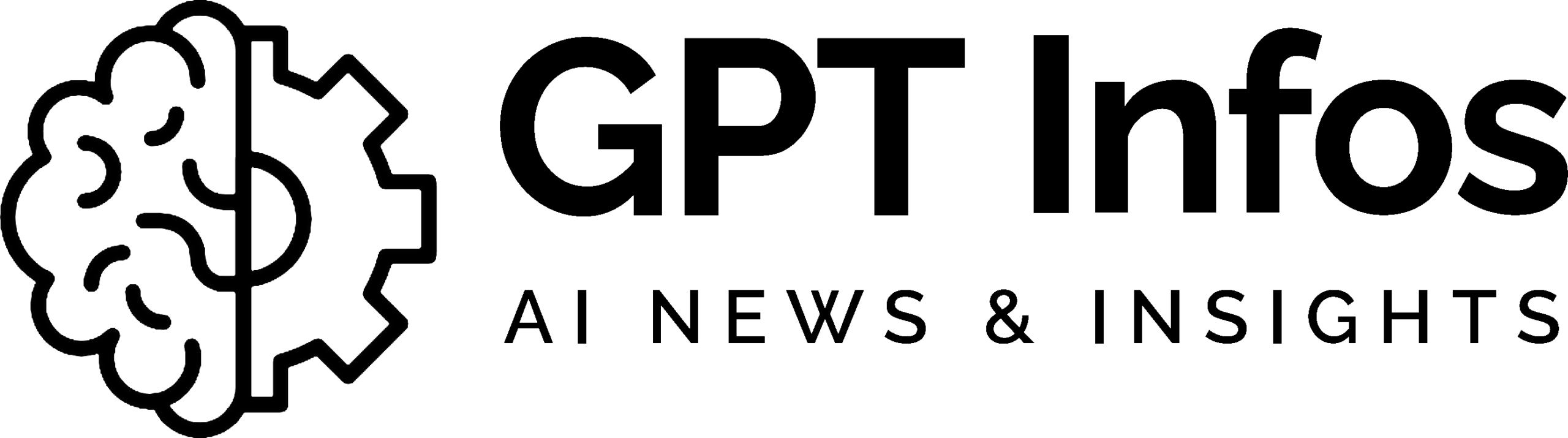Have you ever stared at a blank canvas with no idea where to start? Or maybe you’ve got tons of creative ideas but lack the technical skills to bring them to life? Well, you’re not alone. That’s exactly why I fell in love with NightCafe, the AI art generator that’s changing the game for creative folks everywhere.
I’ve spent way too many late nights playing with different AI artwork creators, and I’ve gotta say – NightCafe Studio hits different. It’s that perfect sweet spot between powerful tech and “hey, I can actually figure this out!” simplicity that makes it so addictive.
Let me walk you through why this digital art creation platform might become your new creative obsession, how to use it like a pro, and what makes it stand out in the increasingly crowded AI art landscape.
What Makes NightCafe Studio the Best AI Art Generator Around?
NightCafe Studio Creator is a text-to-image platform that turns your written descriptions into stunning visual art. Named after Van Gogh’s famous painting “The Night Café,” it was founded in 2019 by Angus Russell, who wanted to make AI-powered creativity accessible to everyone.
What sets this AI artwork creator apart from the crowd? A few things that made me a fan:
- One-stop shop: Access to multiple AI models (DALL-E, Stable Diffusion, and their own algorithms) all in one place
- Super friendly community: Over 3 million creators sharing tips, tricks, and “how did you make THAT?” conversations
- No tech degree required: A clean interface that doesn’t assume you know what a “diffusion parameter” is
- Fair pricing model: A credit system with plenty of free options to get your feet wet
But honestly? The real difference is in the results. While many AI art tools produce that telltale “AI look,” NightCafe creations often have that special something – that spark that makes art feel genuinely expressive.
My friend Marissa (a professional illustrator) put it perfectly: “I’ve tried literally every AI art generator out there, and I keep coming back to NightCafe. There’s just something about the way it interprets my ideas that feels more… intentional. Less robotic.”
Getting Started: Your NightCafe Creator Guide
1. Setting Up Your Creative Space
Getting started with this virtual artwork generation tool couldn’t be easier. Just head over to the NightCafe Studio website and create a free account. You’ll get some free credits right away, so you can start making art within minutes.
The signup is super quick – just your email and a password, or use your Google or Facebook account if you’re lazy like me.
2. Credits: The Creative Currency
NightCafe Studio works on a credit system, which is actually pretty generous compared to other platforms:
- Daily freebies: Log in each day to claim free credits (I set a reminder on my phone)
- Social butterfly benefits: Get more credits when people like your creations or when you participate in contests
- Friend referrals: Convince your artsy friends to join and you both win
- Buy more if you’re addicted: Credit packs for when the creative bug really bites
I’ve been using NightCafe several times a week for months now, and I rarely need to buy extra credits. The free daily ones usually cover my creative experiments just fine.
3. Making Your First AI Masterpiece
Once you’re in, hit that big “Create” button and choose how you want to create:
- Text to Image: Type what you want to see and watch the AI work its magic
- Style Transfer: Upload your vacation photo and turn it into a Van Gogh
- AI Evolution: Take an existing creation and push it through multiple generations of refinement
- Stable Diffusion: Get more control with this popular open-source model
- DALL-E: Tap into OpenAI’s impressive model for different results
If you’re new to the whole AI art prompts scene, start with Text to Image. It’s the easiest way to see how your words translate to visuals.
4. Crafting Killer AI Art Prompts
Here’s where the real magic happens. The prompts you write make ALL the difference in what the AI artwork creator generates. Some tips that have worked for me:
- Get super specific: “A magical treehouse at sunset with lanterns glowing among autumn leaves” beats “a nice treehouse” any day
- Name-drop artists or styles: Try “in the style of Studio Ghibli” or “like a Wes Anderson movie set”
- Mention the medium: “Oil painting,” “watercolor,” “pencil sketch,” or “3D render” dramatically changes the look
- Pack in those juicy adjectives: Words like “mystical,” “grungy,” or “sun-dappled” do heavy lifting
My go-to prompt that consistently delivers amazing results: “An ancient library filled with glowing magical tomes, rays of sunlight streaming through stained glass windows, highly detailed fantasy illustration, trending on ArtStation.”
5. Power User Settings for Better Results
As you get more comfortable with this NightCafe Studio tutorial approach, start playing with these settings:
- Aspect ratio: Choose between portrait (great for phone wallpapers), landscape (desktop backgrounds), or square (perfect for social media)
- Model selection: Each AI model has different strengths – experiment!
- Seed numbers: Found something you love? Save the seed number to riff on that specific look
- Runtime: Longer runtimes usually give more detailed images (worth the extra credits for special projects)
What I love about NightCafe’s digital art creation approach is that you can start super simple and gradually explore the fancier features as you build confidence.
Level Up: Advanced NightCafe Creator Guide Techniques
Once you’ve got the basics down, let’s dive into some more advanced text-to-image prompts techniques that’ll take your AI artwork to the next level.
The Power of “No”: Negative Prompts
One game-changing feature many people overlook is negative prompting – telling the AI what you DON’T want in your image.
For example, if you’re creating a landscape but the AI keeps putting random people in it, add “no humans, no people, no figures” to your negative prompt field. This is also super helpful for avoiding the weird hands and extra fingers that AI art tools are notorious for.
Style Cocktails: Mix and Match for Unique Results
Instead of using just one art style, try blending multiple influences in a single prompt:
“A futuristic Tokyo street market at night with neon signs, combining cyberpunk elements with traditional Japanese architecture, in the style of a watercolor painting mixed with cinematic lighting”
This virtual artwork generation technique often gives you images that don’t scream “I was made by AI!” and instead have their own unique character.
Evolve and Refine: The Iterative Approach
The Evolution feature in this AI artwork creator is like having an artistic conversation with the machine. Here’s my workflow:
- Generate a few initial concepts
- Pick the most promising one
- Run evolutions with tweaked prompts to enhance specific elements
- Keep refining until it matches what’s in your head
This back-and-forth process mimics how human artists work – sketching, refining, polishing – but at warp speed.
The Secret Sauce: NightCafe’s Creative Community
What really sets NightCafe apart as an AI art generator is its thriving community. By getting involved in the social side, you’ll:
- Find endless inspiration scrolling through the daily showcase (warning: major time sink!)
- Reverse-engineer amazing images by studying other creators’ prompts
- Get constructive feedback when you share your own experiments
- Push your skills by joining themed challenges and competitions
I’ve actually made a few online friends through the community who share my weird niche interests (dystopian architecture and surreal landscapes, if you’re curious). We swap prompts and techniques, and my work has improved dramatically as a result.
For more on how AI is transforming creative communities, check out this analysis of Claude AI 3.7 Sonnet and its impact on the creative writing process.
How Does NightCafe Studio Compare to Other AI Art Tools?
With new AI artwork creators popping up almost weekly, how does NightCafe stack up against the competition?
NightCafe vs. Midjourney
Midjourney creates gorgeous images, but you have to use Discord to access it, which feels clunky if you’re not already a Discord user. NightCafe’s dedicated website is much more straightforward, especially if you’re not super tech-savvy.
NightCafe vs. DALL-E
While DALL-E is powerful (and NightCafe actually offers it as one of their models), the standalone DALL-E platform lacks the community and additional tools that make NightCafe so useful. It’s like getting just the engine instead of the whole car.
NightCafe vs. Stable Diffusion
Stable Diffusion is amazing if you enjoy tinkering and have the technical chops to set it up. But for most of us who just want to create without dealing with Python installations and GPU requirements, NightCafe offers the same quality with way less headache.
For a broader look at AI tools beyond just art generators, check out these alternatives to ChatGPT that are making waves in 2025.
The Ethics Conversation: Using AI Art Responsibly
I can’t talk about AI artwork creation without touching on the ethical questions it raises. NightCafe has implemented several features to encourage responsible use:
- Content filters that prevent creation of harmful or explicit imagery
- Clear attribution options so you can be transparent about AI’s role in your workflow
- Straightforward terms regarding image ownership
The AI art world is still navigating murky waters around copyright, attribution, and the nature of creativity itself. For an interesting case study on how AI systems can sometimes get things very wrong, check out this article on Apple’s AI tool mishap.
My personal approach to using this text-to-image tool ethically:
- I’m always upfront about which parts of my work involve AI
- I see the AI as a collaborator, not a replacement for human creativity
- I still support human artists and try to learn from their techniques
The most exciting possibilities with digital art creation tools like NightCafe come from finding that sweet spot of human-AI collaboration – where your creative vision meets the AI’s unexpected interpretations.
Beyond Pretty Pictures: Practical Uses for NightCafe
While making cool images for fun is great, this AI art generator has serious practical applications too:
Content Creation That Stands Out
Digital marketers and content creators are using NightCafe to:
- Create unique featured images for blog posts that aren’t the same tired stock photos
- Design scroll-stopping social media visuals
- Generate custom illustrations for marketing campaigns
- Quickly prototype concepts before hiring artists for finished versions
If you’re looking to monetize your creative skills, this article on passive income ideas for 2025 includes tips on leveraging AI-generated assets.
Game Dev and Film Production on a Budget
Independent creators are using this virtual artwork generation platform for:
- Visualizing characters and environments before committing to full designs
- Creating placeholder assets during development
- Generating inspiration when facing creative blocks
- Storyboarding scenes without expensive artist fees
Education That Engages Visual Learners
Teachers have found clever uses including:
- Creating custom illustrations for lesson plans
- Generating visual metaphors for abstract concepts
- Making engaging visual aids for presentations
- Teaching digital literacy and prompt engineering skills
For more on how AI tools are changing education, check out this guide on AI homework help that explores AI’s role in learning.
Personal Projects With Heart
Some of my favorite NightCafe uses are the most personal:
- Designing custom birthday cards that blow store-bought ones out of the water
- Creating unique wall art that perfectly matches your home decor
- Making personalized gifts based on inside jokes or shared memories
- Visualizing scenes from your novel or D&D campaign
Pro Tips: Getting the Most From Your NightCafe Studio Experience
After countless hours (probably too many) playing with this AI artwork creator, I’ve discovered a few tricks:
1. Keep a Prompt Journal
I maintain a Google Doc where I save my most successful prompts along with their settings and seed numbers. This gives me a personal library of techniques I can return to when I need reliable results.
2. Use Reference Images Strategically
When trying to communicate complex ideas to the AI:
- Create a mood board of reference images before writing your prompt
- Study successful AI art to see how certain concepts translate
- Pay attention to composition elements that work well
3. Batch Create and Compare
Instead of perfecting one image at a time:
- Create multiple versions with slight prompt variations
- Compare them side by side to see what works
- Take winning elements from different attempts
- Combine them into a “greatest hits” prompt
4. Game the Credit System (Ethically)
To maximize your free credits:
- Set a daily reminder to claim your login bonus
- Participate in weekend challenges that often offer bonus credits
- Share your best work to earn likes (which convert to credits)
- Save your high-credit projects for when you’ve built up a reserve
5. Learn the Technical Basics
You don’t need a computer science degree, but understanding a little about how AI models work dramatically improves your results. NightCafe has excellent guides explaining the basics in plain English.
For those curious about the technology under the hood, this article on what GPT is and how it works provides helpful context about language models that influence text-to-image AI.
The Future: Where NightCafe Studio and AI Art Are Headed
The AI art landscape is evolving at breakneck speed. Based on recent developments, here’s what I expect we’ll see from NightCafe and other AI art generators soon:
Higher Resolution and Detail
As computing power becomes cheaper and algorithms more efficient, expect options for generating super-detailed, high-resolution images that look amazing even as large prints.
Motion and Animation
While currently focused on still images, the progression toward animation is already happening. Soon we’ll likely see options to generate short animations and eventually video content from prompts.
3D Asset Generation
The ability to generate 3D models from text descriptions represents the next frontier, potentially revolutionizing game development and VR content creation.
More Precise Control
Future updates will likely offer more granular control over specific elements within images, allowing for more intentional and less random outputs.
For insights into how AI understanding is evolving, check out this article on Grok 3 that examines advancements in AI comprehension.
Making Your AI Art Feel More Human
One common criticism of AI-generated content is that it can feel a bit sterile or lacking that human touch. Here’s how to make your NightCafe creations feel more authentic:
- Embrace imperfections in your prompts (try terms like “slightly asymmetrical,” “organic texture,” or “handcrafted feel”)
- Reference emotional qualities rather than just visual elements
- Mix unexpected elements that purely algorithmic thinking might not combine
- Add small human touches after generation using simple editing tools
These approaches align with broader efforts to humanize AI interactions, as explored in this overview of AI humanizer tools shaping technology in 2025.
NightCafe Studio as Part of Your Creative Toolkit
NightCafe works best when seen as part of a broader creative ecosystem. Many artists use it alongside:
- Traditional digital art software for post-processing and fine-tuning
- 3D modeling tools to expand on concepts
- Music generation AI to create accompanying soundtracks
- Writing AI to develop stories around the images
For a comprehensive look at the range of AI art generation options available, check out this guide to the 10 best AI artwork generators in 2025.
The most innovative creators aren’t using AI art tools in isolation but are integrating them into workflows that play to each tool’s strengths.
Frequently Asked Questions About NightCafe Studio
Yes, NightCafe offers a free tier with daily credits. You can create several images per day without spending a dime. Additional credits can be earned through community participation or purchased if you need more.
According to NightCafe’s terms, you own the images you create on the platform. You can use them for personal or commercial purposes (with some limitations for large-scale commercial use).
Each AI art generator has its strengths. NightCafe’s advantage is that it offers multiple AI models (including DALL-E and Stable Diffusion) under one user-friendly interface, plus a supportive community. It’s particularly good for beginners or those who prefer a web-based platform rather than using Discord.
Not at all! That’s the beauty of AI art generators – they make art creation accessible to everyone. Your written prompts guide the AI, so good descriptive writing helps, but no drawing ability is required.
Yes, with some limitations. You can sell individual pieces, prints, or merchandise featuring your AI-generated art. However, for large-scale commercial applications, you should review NightCafe’s commercial terms.
The key to great results is writing detailed prompts, experimenting with different AI models, and using the advanced settings. Study successful prompts from the community, keep a prompt journal, and don’t be afraid to iterate on promising images using the Evolution feature.
This philosophical question is hotly debated! Many consider AI art to be a collaborative form where human creativity (in prompt writing and curation) combines with AI capabilities. The human provides the creative direction while the AI executes the technical aspects – similar to how a photographer uses a camera.
While technically possible, creating images of real people without their consent raises ethical and potentially legal issues. NightCafe’s terms discourage creating images that might violate privacy or publicity rights.
Conclusion: Is NightCafe Right for You?
After spending countless hours exploring NightCafe’s AI art generator capabilities, here’s my take:
- For professional artists: It’s a fantastic ideation tool and unexpected inspiration source that complements traditional skills
- For content creators: It’s a practical solution for generating unique visuals on tight deadlines
- For hobbyists: It’s an accessible entry point into digital art creation without technical barriers
- For the curious: It’s a fascinating playground for exploring how AI interprets language and concepts
What makes NightCafe special is how it balances accessibility with depth. Anyone can create something cool within minutes of signing up, but there’s enough complexity to keep you discovering new techniques months later.
In a world increasingly influenced by artificial intelligence, text-to-image platforms like NightCafe represent more than just tools – they’re early examples of how humans and AI can collaborate creatively, each bringing unique strengths to the partnership.
Whether you’re creating for practical purposes or pure enjoyment, NightCafe offers a glimpse into a future where the boundary between human and AI creativity becomes increasingly fluid – not as a replacement for human art, but as an expansion of what’s possible when we embrace new creative paradigms.
Ready to dive into AI artwork creation? Head over to NightCafe Studio and see what your imagination can create when powered by AI. Your first masterpiece is just a prompt away.
Resources for Further Exploration
- Official NightCafe YouTube Channel for tutorials and tips
- PromptHero’s Guide to Prompt Engineering for advanced prompting techniques
- AI Artists Community for broader discussions about AI in creative fields
- Stable Diffusion Subreddit for technical discussions about one of NightCafe’s core models
- Leonardo.ai for another approach to AI art that complements NightCafe
Have you tried NightCafe or other AI art generators? What has your experience been like? Drop a comment below – I’d love to hear about your creative adventures!